无法在 Windows 11 上使用 Xiaowo - Unable to Use Xiaowo on Windows 11
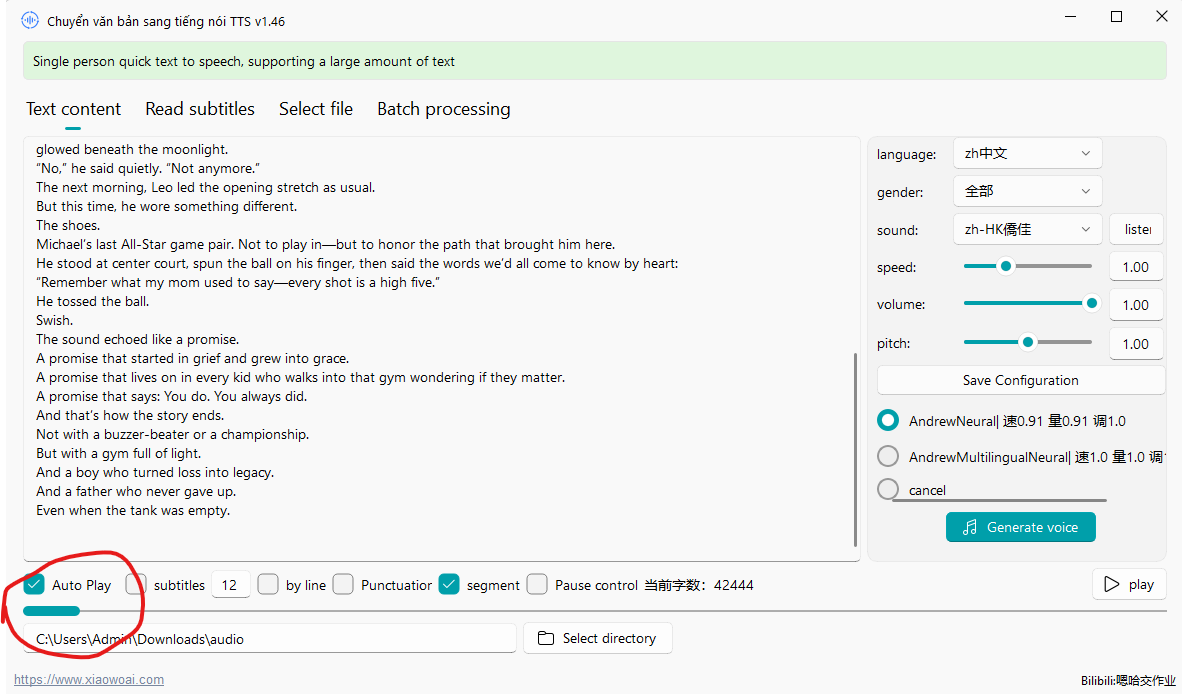
你好!
Hello!
我在使用 Xiaowo V2.90 版本時遇到了問題。
I'm experiencing an issue when using Xiaowo version V2.90.
當我在運行 Windows 10 的筆記型電腦上登入 Xiaowo 時,一切都能正常運作。
When I log into Xiaowo on a laptop running Windows 10, it works normally.
但當我在運行 Windows 11 的桌上型電腦上登入 Xiaowo 時,它無法運作,具體來說就是無法從文字生成音訊。
However, when I log into Xiaowo on a PC running Windows 11, it doesn't work—specifically, it's unable to generate audio from text.
此外,當我在 Windows 11 的電腦上將 Xiaowo 升級到最新版本時,也出現了錯誤。
In addition, when I update Xiaowo to the latest version on the Windows 11 PC, it also shows an error.
我懷疑可能是 Windows 11 的防火牆阻止了 Xiaowo 連接到伺服器,但這只是我的猜測,我也不知道該怎麼解決。你可以參考我附上的圖片。
I suspect that the Windows 11 firewall might be blocking Xiaowo from connecting to the server, but that’s just my guess and I don’t know how to fix it. Please refer to the attached image.
請你幫我解決這個問題。謝謝你!
Please help me resolve this issue. Thank you!
如果内容是英文。你应该选择 英文的角色。
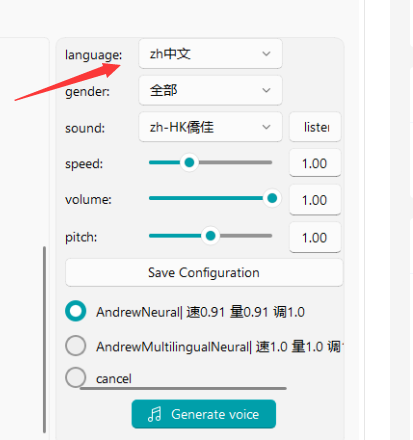
我还需要看控制台 有没有错误的信息。以更好的帮助我判断问题出在什么地方
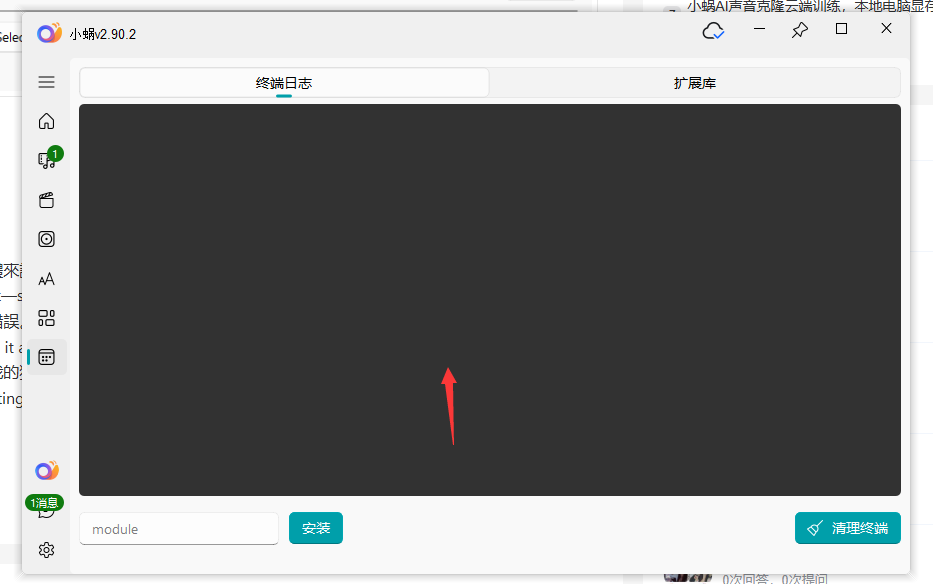
- 1
前往